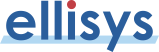| USB Explorer
200 (USB 2.0) |
| |
|
| |
|
| |
|
| |
|
| |
|
| |
|
| |
|
| |
|
| Quick
Links |
| |
 |
| |
 |
| |
 |
| |
 |
| |
|
| Related
Products |
| |
|
| |
|
| |
|
| |
|
| |
|
|
USB Explorer 200 - Feature Tour
Tailored display
By default, only essential fields are visible in the detailed view |

This illustration shows a device descriptor. You can see that several fields are missing, for example the length of the descriptor. |
The Show full details button enables all the fields available for the descriptor to be displayed |

The device descriptor is now displayed in its entirety and shows all the available fields. |
The Show low level button enables numeric values to be displayed in decimal, hexadecimal and binary form |

All the values are then displayed in the three available formats. |
Next »
|
|