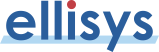| USB Explorer
200 (USB 2.0) |
| |
|
| |
|
| |
|
| |
|
| |
|
| |
|
| |
|
| |
|
| Quick
Links |
| |
 |
| |
 |
| |
 |
| |
 |
| |
|
| Related
Products |
| |
|
| |
|
| |
|
| |
|
| |
|
|
USB Explorer 200 - Feature Tour
Instant filters
Instant filters placed in each column enable transactions to be easily filtered |
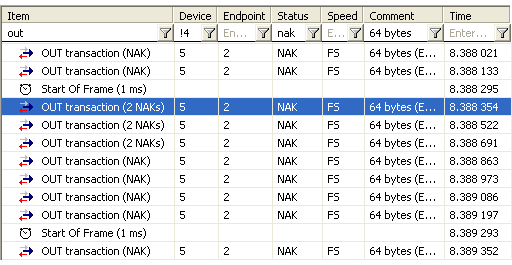
This example shows a filter covering all the NAKed OUT transactions with 64 bytes of data, except the one for device 4. |
The columns Device, Endpoint and Time accept a range enabling the isolation of transactions in a simple and effective manner |
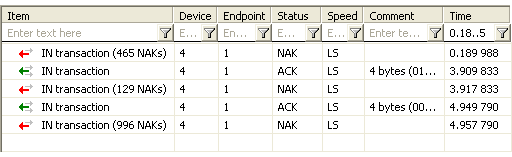
This example shows how to isolate all the transactions that have taken place between 180 milliseconds and 5 seconds. |
A help popup is shown after a click on filter button |
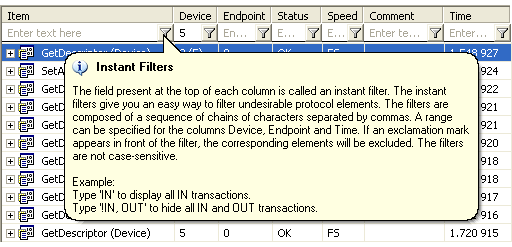
This screenshot shows the help popup of the column Item. In addition to a quick explanation, the popup displays some examples of use for each column. |
Next »
|
|