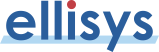WiMedia Explorer 300 Analyzer - Features
Software overview
Ellisys WiMedia analysis and display software provides instantaneous
user's understanding about the protocol.
The real time display enables capturing,
filtering and decoding the data live, thus simplifying the debugging.
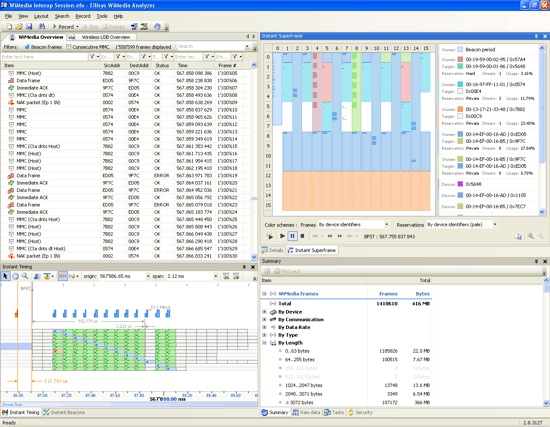
Click the image to expand it
Instant Timing. Be Right on Schedule.
The Ellisys' Instant Timing™ window enables users to clearly view time
allocations and violations, measure protocol item duration and understand the
traffic sequences involved in the WiMedia wireless protocols. Developers can
visualize Ultrawideband frames and Wireless USB timing allocations, zoom or
pan in real-time and measure absolute or relative time.
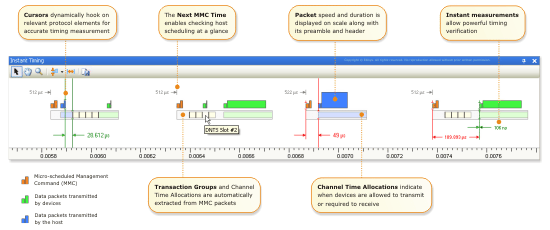
Click
the image to expand it
Instant Beacons. See what they see.
Beacons are frames exchanged by all devices in a WiMedia personal area network
(PAN) to both signal their presence and reserve part of the Superframe bandwidth.
The Ellisys' Instant Beacons™ view displays a table of all devices and
their recognition status by other devices in the network. Since Ellisys protocol
analyzers operate in real-time, the view is constantly updated to reflect device
behaviour.
The Instant Beacons view can also play back a previously recorded trace for further
in‑depth debugging. The alternate approach to using the InstantBeacons
view is to capture and manually check the beacon traffic in post-processing.
This is a time-consuming process especially when using protocol analyzers that
do not operate in real-time but rather capture and process a trace file.
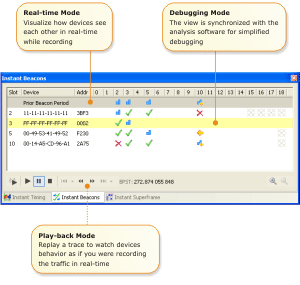
Click the image to expand it
Instant Superframe
The Instant
Superframe view displays all frames sent by devices within
their allocated reservations. Reservation policies are analyzed and violations
are clearly identified for a simplified debugging. As the Instant Beacons view,
the Instant Superframe view works in real-time and can play back a trace for
reviewing the traffic evolution.
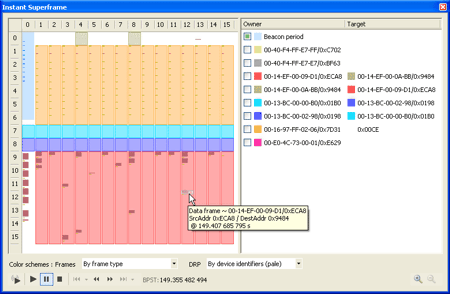
Click the image to expand
it
Compliance Verification
The analysis software verifies interoperability issues on all protocol layers.
Protocol elements are checked for validity and compliance against the specifications.
Potential issues are clearly reported to the user and can thus be resolved
at an early stage of the development project.
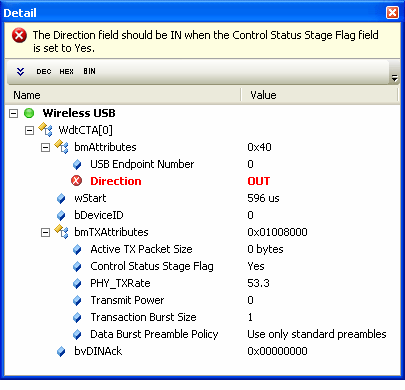
All protocol layers are analyzed for interoperability issues. Values, fields
and structures are verified, and errors are clearly reported to the user.
Protocol Layer Display
The Ultrawideband and Wireless USB protocol layers are clearly defined on
screen. Each protocol has a dedicated window to help you focus on your area
of interest. Users who already know wired USB can view a Wireless USB window
containing only high-level protocol elements. Others may prefer the Ultrawideband
window to find protocol elements specific to this layer. For easier navigation,
Wireless USB packets are automatically deduced from their equivalent WiMedia
frames. Users easily master the WiMedia and Wireless USB protocols by using
this familiar context.
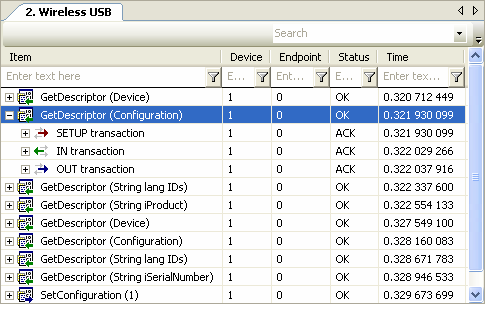
Users who already known wired USB can focus on the Wireless USB window that
contains only high-level protocol elements. With this familiar context,
users easily master the WiMedia and the Wireless USB protocols.
Post-Analysis Capabilities
Post-analysis capabilities enable developers to take full advantage of the
recorded data. The search functionality helps when seeking data patterns, discovering
errors or finding sought information fast. With a straightforward syntax, textual
filters enable users to filter out unwanted data to display only useful items.
Our software also includes a traffic summary pane offering a quick overview
of the protocol data exchanged between devices. Users can check sent traffic
and quickly catch potential problems. With these user-friendly capabilities,
navigating through large quantities of data is quick and efficient.
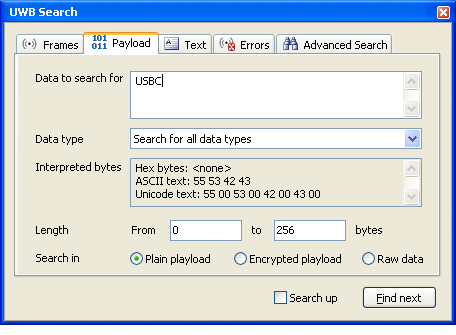
With the many user-friendly search modes, the comprehensive search dialog allows
developers to find any sought information fast.
Non-Intrusive Analysis
The Ellisys WiMedia Explorer 300 Analyzer silently listens to
WiMedia Ultrawideband and Wireless USB communications for capturing, assembling,
analyzing and verifying traffic transmitted between a host and multiple devices.
This non-intrusive design enables developers to seamlessly integrate the protocol
analyzer in their development environment without perturbing the devices participating
in the cluster under test.
Generator Software Overview
Ellisys Ultrawideband Script Edition Software helps you create, edit and debug
scripts in a convenient manner. Traces previously recorded by an Ellisys WiMedia Explorer 300 Analyzer can be exported to a script and played back
by the generator. You will then be able to quickly understand and fix the issue.
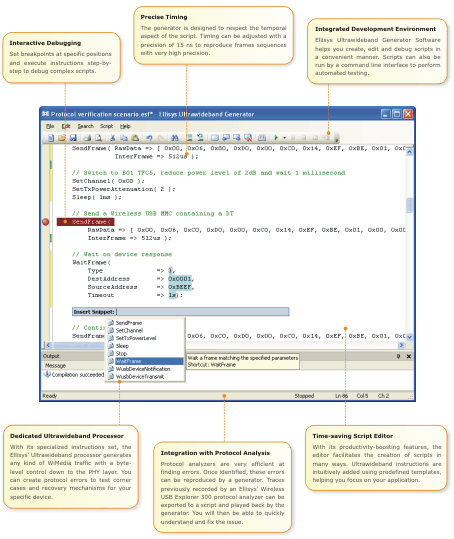
Click
the image to expand it
Upgradeable as Specifications Evolve
The modular analyzer's hardware architecture is engineered to be upgradeable
as the specifications evolve. The main board hardware is fully programmable
and can effortlessly accommodate change in specifications. The Ultrawideband
radio analysis hardware module plugs into the main board and can be replaced
with future hardware modules to support new features such as higher data rates,
international compliance or new services. Furthermore, the analyzer's Auxiliary
Equipment connector can host additional external extensions to preserve your
investment.

The modular analyzer's hardware architecture accommodates change in the specifications.
The front end can be replaced to support future PHY evolution.
Worldwide Solution for Ultrawideband Analysis
Wireless information is transmitted over the air between devices through electromagnetic
fields. These fields must stay within certain limits that have already been
defined and accepted in some countries but regulations are still in progress
in many other countries. By connecting UWB devices to the WiMedia Explorer 300 Analyzer using the Wired Ultrawideband Kit, Ellisys eliminates emissions to ensure
governmental regulations are met. The kit can also be used to avoid interferences
between unrelated nearby UWB systems, for example in development labs or trade
shows.
Wired USB Analysis
Wireless USB devices often use a classical wired USB connection for charging
their batteries, first time association or backward compatibility with wired
USB. In addition to Wireless USB challenges, developers also face wired and
wireless USB integration issues. Ellisys anticipates developers' needs and
suggests that you consider our complete wired and wireless USB protocol analysis
solution. This solution bundles a wired and a wireless USB analyzer unit with
a competitive price so that developers can analyze their devices from all perspectives.
|